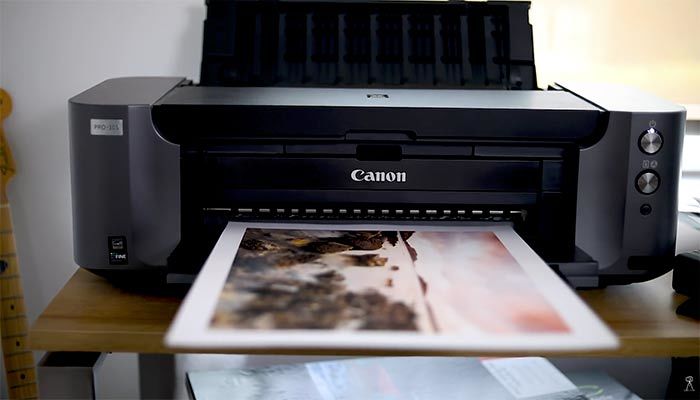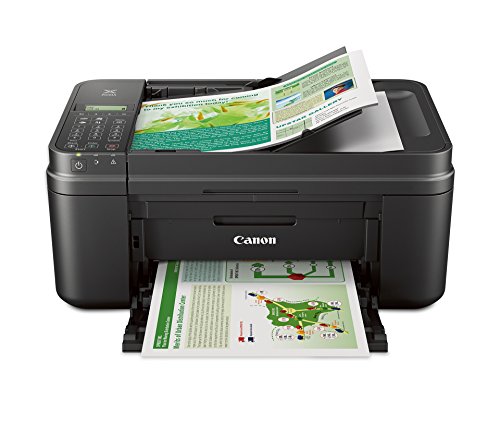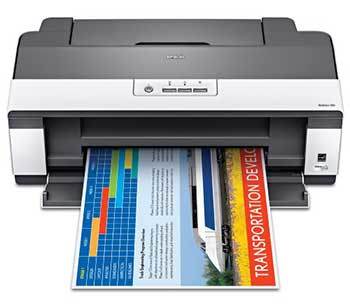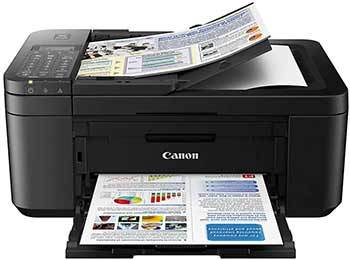Best Printers for Heat Transfers – Reviews in 2025
When you consider getting into custom printing for masks, aprons, mugs, t-shirts, plates, or bags, you need to equip yourself with the right printer. For such a project, the ideal printer can output your creation through sublimation or heat transfer.
It should also make it possible for you to complete your project and designs within your comfort. However, with so many heat transfer printers on the market, getting the ideal one for the job is quite a hustle.
There are different types of printers available. Some of them can fulfill your needs, while others will fail to do so. Here is brief assistance to help you get the best printer that meets your expectations. Considering that the process of printing can also be a challenge, then all you will want is to get a device that will not only print but also feel interesting to use.
We understand this phase can often be the hardest one at times. And hence, we are here to guide you. We will provide you with ample information regarding this equipment, which will help you find the best printer for heat transfer paper.
Best Printer For Heat Transfer Paper Review
Being confused about your choices is quite normal when it comes to picking a product. Especially with so many similar options available. Hence, here are our top chosen printers.
1. Epson Artisan 1430 Wireless Color Wide-Format Inkjet Printer (C11CB53201)
Technical Features
- Printing Technology: Inject
- Printing Resolution(dpi): Up to 5760 x 1440 dpi
- Maximum Printing Size: 13″ x 19″
- Connectivity: Wireless, Mobile, USB
One of the most important aspects of printing is high image quality. Without it, your preferred design can turn out to be unsightly and vague. Hence, being the best Epson printer for heat transfers and the best sublimation printer, this provides remarkable picture printing quality for any image to be printed.
Speaking of which, it can imprint large images with utmost accuracy. With the use of modern technology, it offers very high-resolution imagery along with conveniently tiny ink droplets. You will be getting Hi-Definition pictures with this.
Other than that, it is also very comfortable to operate. For instance, it offers a wireless connection, which lets you connect to your devices and print using Wi-Fi. No hassle of cables or wires would be needed to go through with the process.
Moreover, it comes with six individually replaceable ink cartridges. That’s right; you can change whichever color you like while having the option of getting multi-colored stamps. Furthermore, it can accommodate media up to 13 inches wide. All of these factors make it one of the best heat transfer printers.
However, you cannot use media that are too thick with it. They are not compatible with the machine. Moreover, new ink cartridges may drain quite quickly after they have been replaced a few times.
Pros
- It can imprint large images with top-notch accuracy
- Delivers Hi-Definition prints
- Comes with a wireless connectivity option
- Individually replaceable ink cartridges
- Media of 13 inches width can be accommodated
Cons
- Does not accept thick papers
- Drains ink cartridges quickly
2. Epson Workforce WF-7710 Wireless Wide-Format Color Inkjet Printer
Technical Features
- Printing Technology: Inject
- Printing Resolution(dpi): 4800 x 2400 dpi
- Maximum Printing Size: 13″ x 19″
- Connectivity: Hi-Speed USB 2.0, Wi-Fi (802.11n only), Wi-Fi direct, Ethernet
Are you looking for a product that offers both ease of use and quality printing experience? In that case, you have just found the most suitable tool for yourself. This is often known as the best Epson printer for heat transfers, and you are about to know why.
With this, you can get borderless imprints with sufficiently large dimensions. Along with that, it can also scan sizeable documents quite effortlessly. Either way, you will not have to worry about the measurements of your preferable images and documents with this.
Furthermore, it is also quite economical. Such as, compared to its competitors, it uses about 80% less power. This feature saves money quite efficiently.
On the other hand, it comes with a 250-paper sheet tray, which handles media with utmost versatility. Hence, it is also regarded as the best printer for transfer paper.
Moreover, it offers a wireless connection, which makes the use of wires unnecessary. You can use any electronic device to transfer images with this. Starting from smartphones to laptops, it will accept pictures and connectivity from just about anything.
If you want to replace the inks on it, then you will have to purchase the Epson ones. Other brands don’t seem to work well with it. Additionally, the machine does not deliver a good performance when used for sublimation.
Pros
- Offers borderless prints with large dimensions
- Uses 80% less power
- Comes with a 250 paper sheet tray
- Works with any electronic device
- Offers a wireless connection
Cons
- Only works efficiently with inks of the same brand
- Is not suitable for sublimation
3. Epson Stylus C88+ Inkjet Printer
Technical Features
- Printing Technology: Inkjet
- Printing Resolution(dpi): 5760 x 1440 dpi
- Maximum Printing Size: 8.5″ x 11″
- Connectivity: USB
If you want the best printer for t shirt transfers or the best sublimation printer for t shirts, then take a look at this. With its amazing features and performance, you will also feel like you just got yourself the top most printer for heat transfers. And, to some extent, this would be true.
This is one product that will keep on amusing you with its print quality service every day. It will keep on producing top-notch imprints even if it is used roughly regularly. And that is because of its heavy-duty build. You will not have to replace it anytime soon.
It comes with some high-caliber Epson inks. This product is both smudges resistant and waterproof. Hence, you can touch the t-shirts or the papers as soon as you are done transferring to them. This aspect also makes it the best inkjet printer for transfer paper. It can print black text at up 23 pages per minute and color at up to 14 pages per minute.
The printer comes with some convenient features. For instance, it comes with photo-editing software, which offers diverse uses. On the other hand, it includes both a wireless connection and some USB ports. Most importantly, it prints with top-grade accuracy, thanks to its sufficient dpi with ultra-small ink droplets.
It is advertised that this printer works with Mac. However, that is not the case, and the advertisement is false. On the other hand, it also might stop working after the replacement of an ink cartridge.
Pros
- Heavy-duty build
- Includes high-caliber Epson inks
- Comes with a photo-editing software
- Contains both wireless connection and USB ports
- Delivers accurate imprints
Cons
- Doesn’t work with Mac (false advertisement)
- Might malfunction after replacement of an ink cartridge
4. Canon MX492 BLACK Wireless All-IN-One Small Printer
Technical Features
- Printing Technology: Inject
- Printing Resolution(dpi): 4800 x 1200 dpi
- Maximum Printing Size: 8.5 x 14 inch
- Connectivity: Wi-Fi
One of the biggest flaws most printers usually contain is that they are large and require a lot of storage space. Hence, this brand offers the best printer for art prints at a small size and weight.
First of all, this printer can fit anywhere, whether it’s your office or your house. And it can also prove to be a convenient tool if you are looking to start a small t-shirt business. It is one of those heat transfer printers for t shirts that are compact, yet highly practical.
Moreover, you can effortlessly air print with it. This means that you can transfer wirelessly through your computer or iPhone. No drivers or USB port would be required for the process. This feature enhances the product’s convenience and makes it the best heat transfer printing machine for small spaces.
For more practicality, this lets you unlock the power of the machine through your mobile phone. Other than that, unlike other printers, it makes no noise while doing its work. So, you will not have to feel disturbed when transferring with it.
One issue you may frequently face with it is paper jamming. This might happen unexpectedly and interrupt your work from time to time. Moreover, it is quite frustrating to set up.
Pros
- Able to fit in small spaces
- Can imprint wirelessly
- Power can be unlocked through a mobile phone
- Prints quietly
- Works with any electronic devices
Cons
- Paper jamming occurs frequently
- Hard to assemble
5. Canon TS6120 Wireless All-In-One Printer
Technical Features
- Printing Technology: Inject
- Printing Resolution(dpi): 4800 x 1200 dpi
- Maximum Printing Size: 8.5 x 11″
- Connectivity: USB
Are you looking for the best heat transfer printer machine for both home and office use? In that case, we have got just the right product for you! Its compact body and commendable performance are suitable for every work environment.
This is one of the best heat transfer printers for a lot of reasons. For instance, it is an all-in-one printer that can be used as a copier as well as a scanner. The printer is simple to operate in both ways and can fit just about anywhere in your home or at your office.
For better convenience, this can easily connect to your computers and smartphones. It does not require cables or USBs for operation and can work quite effortlessly through Bluetooth or Wi-Fi connection. With this, the process of screen printing just gets more hassle-free.
Whether you want to imprint artistic photographs or detailed documents, this tool will never let you down. It comes with individual inks of 5 colors. And this can produce both colorful images and professional documents when necessary. Hence, it can be regarded as the best printer for vinyl printing.
The product delivers an incredible performance each time, but it is not one to last long. It might malfunction after a few months of use. Moreover, after some rough uses, it might become really slow.
Pros
- Convenient as both a copier and a printer
- Compact body allows it to fit anywhere
- Provides Bluetooth and Wi-Fi connectivity
- Includes individual inks of 5 colors
- Delivers colorful images as well as professional documents
Cons
- Not durable
- Slows down after some rough uses
6. Brother HL-L2320D Mono Laser Printer
Technical Features
- Printing Technology: Laser
- Printing Resolution(dpi): 2400 x 600
- Maximum Printing Size: 11″ x 14″
- Connectivity: USB
With multiple colorful printer options out there, it can be quite hard to find a monochromatic one at times. Hence, here’s a monochrome laser printer for you at a very affordable price. It is the best printer for transfer paper, which will save both your time and your money.
This high-speed printing machine makes sure you get your documents as soon as possible. It is perfect for students and office use. Also, it has an imprint speed of about 30ppm, which is higher than most of its counterparts.
Moreover, it comes with a USB port, which allows really fast transfers. But it can get even more convenient. It includes a two-sided printing system, often known as automatic duplexing. Technically, you will not have to worry about wasting either your time or your papers with this.
For its print technology, it offers an electro-photographic laser. This is both innovative and trouble-free at the same time. Moreover, it includes a high capacity, 250 sheet capacity tray. All of these factors do make it one of the best heat transfer printers.
However, since it does not offer color prints, it is not the best printer for art prints. Hence, it cannot be used for multiple purposes. On the other hand, it might fall apart after a few months of use.
Pros
- High-speed printing
- Includes a USB port for fast transfer
- Comes with a two-sided printing system
- Electro-photographic laser printer
- High-capacity 250-sheet tray
Cons
- Not multi-functional
- Falls apart easily
7. Epson WorkForce 1100 Wide-Format Color Inkjet Printer (C11CA58201)
Technical Features
- Printing Technology: Inject
- Printing Resolution(dpi): 5760 x 1400dpi
- Maximum Printing Size: 13″ x 19″
- Connectivity: USB
If you have everyday projects to take care of, then this is hands down the best Epson printer for heat transfers for you. Also, if you are a beginner in the field of sublimation, then you should rely on this tool.
For monochrome imprints, its maximum speed happens to be 30ppm. And for colored ones, the speed is 17ppm. Along with time, it will also save your paper supply as it offers a two-sided printing feature, which is both convenient and cost-efficient.
As the best printer for heat transfers paper, it includes instant-dry ink that protects documents from smudges and fades. Moreover, it is also water-resistant. Hence, your documents will not require printing again if they make contact with water.
Furthermore, it includes double black ink cartridges for fast printing and sufficient monochrome printing. But it is quite multi-functional as well. For instance, it comes with several colored ink cartridges, which can be individually replaced when needed.
The ink cartridges are usually short-lived in this machine. They get drained quite quickly, usually after a few prints. Overall, it costs more than what it has to offer.
Pros
- Prints at high speed
- Smudge and fade-resistant ink
- Waterproof prints
- Features two-sided printing
- Colored ink cartridges can be individually replaced
Cons
- Ink cartridges drain out quickly
- Expensive
8. Brother HL-L2300D Monochrome Laser Printer
Technical Features
- Printing Technology: Laser
- Printing Resolution(dpi): 2400 x 600dpi
- Maximum Printing Size: 8.5 x 14 inch
- Connectivity: USB
Having a high print resolution and a high capacity for papers are two of the most important aspects of printers. But, they are barely available simultaneously in most of these tools. However, this machine will not disappoint you like that because it has all of the good features.
First of all, this tool offers really fast laser printing. It will help you to be productive in a short amount of time. Moreover, this laser printers can effortlessly print on both sides of the paper. This feature automatically saves 50% of your paper supply.
For accurate and crystal clear prints, it offers top-notch imprint resolution. It is about 2400 x 600 dpi. Hence, there’s no chance of the products being hazy or vague. However, you can use its toner save mode for less critical documents.
It handles paper as conveniently as possible. For instance, it includes a high-capacity 250 sheet tray. Moreover, a back paper exit and a manual feed slot make sure your printed materials always look their best. That is because these features always provide a straight-through transfer paper path.
Although it does contain a USB drive, it does not come with a cable for it. On the other hand, it does not allow wireless printing either. Both of these factors reduce their multi-functionality and create some unwarranted hassle.
Pros
- Fast laser printing
- Saves 50% of the paper supply
- Offers high imprint resolution
- Includes a high-capacity 250-sheet tray
- Provides a straight-through paper path
Cons
- Does not include a USB cable
- Cannot print wirelessly
9. Canon PIXMA TR4520 Wireless All in One Photo Printer
Technical Features
- Printing Technology: Inject
- Printing Resolution(dpi): 4800 x 1200 DPI
- Maximum Printing Size: 8.5″ x 14″ inch
- Connectivity: Wi-Fi, USB
Canon’s PIXMA heat transfer printer connects wirelessly and it can be used through smartphone and tablet’s. Someone just needs the Canon Print Application for these purpose. AirPrint Service work with Apple devices, whereas the Mopria Print Service function with Android.
The transfer paper printer’s revolutionary Hybrid Ink System works smoothly with WiFi for detailed photos and documents. With the Auto 2-Sided (Duplex) printing feature on this wireless inkjet printer, you can even print borderless photographs while saving money on paper.
Pros
- ADF for scanning and faxing
- Saves 50% of the paper supply
- Auto power on and off
- Save 10 percentage on all ink reorders
- Works with alexa
Cons
- No Wi-Fi Direct
- Slow document printing
10. Epson Expression Photo HD XP-15000 Printer for Heat Transfers
Technical Features
- Printing Technology: Inject
- Printing Resolution(dpi): 4800 x 1200 DPI
- Connectivity: Wi-Fi, USB
- Special Feature: Sublimation Ready
- Maximum Print Speed (Color) 9 ppm, Max Print speed Monochrome 17 pp
With this Epson Expression printer, printing heat transfers for your t-shirts is simple. The superior color fidelity from the six ink cartridges makes it the best color printer for heat transfers. Due to the presence of red and gray ink cartridges, these high-definition cartridges offer color ranges that other printers cannot.After printing on cloth, the Claria ink will remain vibrant for a very long time. This Epson also allows printing on a wide range of paper sizes, including wide format. With an amazingly fine printhead, this heat transfer printer can apply ink droplets as small as 1.5 picoliters (a picoliter is one trillionth of a liter, so very tiny).
Compare the ink used by this inkjet printer to that of the greatest ink-saving printer, which provides an option to limit your ink use.
Best Heat Transfer Printer Comparison Chart
| Product Name | Max printing size (inches) | Connectivity | Compatible Devices |
|---|---|---|---|
|
Epson Artisan 1430 |
13×19 |
Wireless, Mobile, USB |
Smartphones, PC, Laptops |
| WorkForce WF-7710 |
13 x 19 |
Hi-Speed USB 2.0, Wi-Fi (802.11n only), Wi-Fi direct, Ethernet |
PC, Laptops |
|
Epson Stylus C88+ |
8 x 10 |
USB |
Pc, Laptops |
|
Canon MX492 BLACK Wireless |
8 x 10 |
Wi-fi |
Smartphones, PC, Laptops |
|
Canon TS6120 |
8.5 x 14 |
USB |
Smartphones, PC, Laptops |
|
Brother HL-L2320D |
5 x 14 |
USB |
PC, Laptops |
|
Epson WorkForce 1100 |
13 x 19 |
USB |
PC, Laptops |
|
Canon PIXMA TR4520 |
8.5″ x 14″ |
Wi-Fi, USB |
Smartphones, PC, Laptops |
Best Printers for Heat Transfers and Dye Sublimation: Buyer’s Guide
When it comes to buying printers, surely a lot of factors come to mind. Some are quite essential, while others – not so much. However, there are some important features that you must keep in mind before getting the top notch printer for thermal transfer print and dye sublimation for your work.
And here’s a shortlist of that.
Printing Standard
This is undoubtedly the most essential factor when choosing a printer.
You would want the imprints to be of high quality, whether it is on paper, on t-shirts, or other objects. Hence, always check the print resolution before anything else.
Ink
How many colors of ink can the printer handle? What print quality of ink do they include? How long do they usually last? These are all important questions you need to ask yourself before purchasing a printer.
This will determine whether the machine is multi-functional or not. On the other hand, you also need to check if it accepts pigment ink of other brands. Furthermore, how frequently the cartridges need to be replaced is another crucial detail you should not miss.
Resolution
When it comes to heat transfer printing, it needs attention to detail which is crucial since you want high-resolution graphics with clean edges and vibrant colors. Get the printer that has the maximum print resolutions. A printer with a print resolution of up to 4800 x 2400 dpi is a great choice, however printers with even higher resolution are available.
Mediums for Print and Their Sizes
Some printers are only limited to imprinting paper. Others printer can print on a variety of materials. In this case, what you choose depends on your work needs. If you need to print documents mostly, then there’s no need to look for versatility in printers.
On the other hand, the size of the mediums that the machine can accommodate depends on the size of the images you would be printing. If your work compels you to print large pictures regularly, then big equipment is what you should look for.
Sturdiness
No equipment is meant to last forever. But you would at least want it to last for a sufficient period.
Hence, you should look at the product’s warranty and the materials used to make it. You should also make sure that it can survive rough uses from time to time. Otherwise, the equipment will feel like a waste of money for you.
Other Convenient Features
You should make sure it comes with high printing speed. Since that would save a lot of your time.
A two-sided printing system is cost-efficient and saves you from the hassle of purchasing excessive papers.
Not all printers offer wireless connectivity, but the ones that do are surely a blessing. They save a lot of trouble for you, allowing you to connect the printer with any electronic device.
Frequently Asked Questions
What Kind of Printer Should I Use for Heat Transfer Paper?
Normally, any printer can be used for this purpose. But the best service is provided by inkjet printers in this case. For that, you should go for printers offered by the Epson brand.
What Kind of Printer do I Need for Sublimation?
You should look for printers that are compatible with sublimation. Such information is usually provided along with the product. And you should also make sure the cartridges you use are compatible with it.
Can I Use a Regular Printer for Heat Transfer Paper?
You can use both regular printer and regular ink for heat transfer paper. The crucial factor here is the paper, and nothing else.
What is The Difference Between Heat Transfer and Sublimation?
The main difference between the two is that – only the ink transfers when it comes to sublimation. However, with heat transfer paper, a transfer layer is transferred over, as well.
Is a Heat Press Required for Sublimation and Heat Transfer?
For sublimation, a constant high temperature is needed at the beginning of the process. However, that is not the case with heat transfer print.
What Kind of Printer do You Need to Print Heat Transfers?
Both inject and laser printer can be used for heat transfer. But you have to keep sure that iron transfer paper that is compatible with your printer.
Final Words
The process of choosing the best printer for heat transfer paper depends on your various specifications. If all you want is a printer that will help you custom make specific items for your household, then your investment should not be as complicated as to when you are buying for commercial usage.
With so many brands on the market, all you need is to ensure that you are equipped with the right information. It would be best if you also were sure that you have an idea of specific items you would wish to print among other things. Lastly, it is essential
However, when you are shopping for the best printer for heat transfers , ensure that your printer meets all your printing dreams. With the right tool, your work will only get easier and hassle-free.