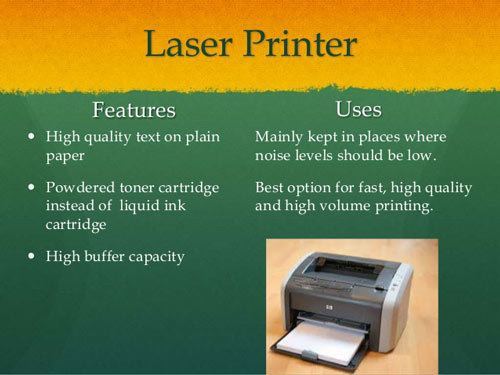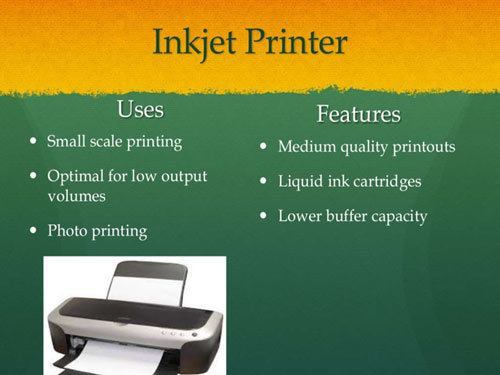Tips to Extend the Life of a Printer
Well, my past experience of using a printer wasn’t really favorable because perhaps I was repeating the same mistake.
And it was nothing but my inability to understand why “maintenance” is important in order to extend the life of a printer.
Hence, when I was crawling through different articles and maintenance videos, I’ve finally figured out that there are plenty of ways to maximize the life span of your printer even if it doesn’t hold optimal durability.
Initially, you can get more than you anticipated from your ID card printer or thermal printer, for instance!
However, today I have compiled a few tips on extending the life of a printer so that you can get the most out of your printer’s sturdiness and endure common printer problems.
Let’s get started!
The Varieties of a Printer
Now, one fact you need to accept is that the lifespan of your printer doesn’t resolve in distinct criteria as it entirely confides in the printer model variations, the manufacturer. Lastly, it depends on how the user used it to date.
Hence, in this segment, I will tell you about the types of printers and few facts about each of them so that you can learn which one requires the utmost care or how promising they typically are!
So, let’s begin with the types!
Laser Printers
Starting to talk about laser printers; the best thing about this beast is that it’s highly cost-effective and allows you to enhance productivity with impeccable velocity in printing.
In recent days, you might not find laser printers every now and then, but there are still large working spaces where this is being used because of the superior paper capacity, I presume.
source: slideshare.net
Basically, it constantly distributes a laser beams back and forth on a negatively powered chamber or cylinder. And the imprinted letter and graphics yield higher quality than other conventional printers.
Now, some state that desktop laser printers have a standard life duration of 5-6 years.
However, most of them come with a warranty so that you can call for a replacement if any of the components doesn’t work.
Business Inkjet Printers
When you have a business inkjet printer, first, you need to decipher what this kind of printer manifests!
Well, it’s a unique printing form that allows you to recreate a digital image through propelling ink droplets on paper or substrate.
Now, a business inkjet printer is one of the classics which incorporates a lucrative selling scheme of the actual printer itself as in selling it below the production rate. Meantime it nails down the revenue of the ink cartridges.
source: Slideshare
On top of that, it’s widely known for its endorsement in a busy office occupied with extreme reliance. Also, it provides realistic image prints and detailed output. However, business inkjet printers are relatively pricier than laser ones.
Talking about the durability of this printer costing 100$ has a life expectancy of 3-4 years.
Dot-matrix Printers
The core aspect of using a dot matrix or impact printing printer is that it’s capable of arbitrary printing patterns instead of only specific models. Moreover, it typically relies on vertical and horizontal resolution. Also, it’s crucial to possess the ability to imbricate the dots alongside.
The perks of having such a printer are that it has low initial unit costs, low maintenance cost, and supreme endurance in adverse weather conditions.
However, the perceived life span of a dot matrix printer is 6 to 7 years.
Solid Ink Printers
It uses solid sticks or blocks which don’t include any toxic inks, whereas most of the printers incorporate toners or cartridges. The prime feature of this printer is its cost-effectiveness, enhanced maneuverability, quality color reflection, etc.
Mostly, it’s used in office printing and imaging products. And the standard life expectancy of this printer is somewhat 4.5 years to 5.3 years.
3D Printers
As its name summons, this printer creates three dimensional solid objects by constructing the layers consecutively. Or in other words, it allows you to transfer an image onto a 3D surface.
This printing method was acknowledged in earlier days because of its aesthetic prototype or its caliber in constant prototyping. However, in recent days the 3D printing method is considered the most competitive process for industrial-production technology.
Besides, it initiates limitless prospects of printing in a more affordable way for both pros and household users.
The most significant advantage of having a 3D printer is its innate ability to provide 3D outputs and the scope for complete personalization.
Still, if you want to get some hitch on the seat backs, then it can be the high initial costs of 3D printers. Also, this technology is still on progress, so you can’t be confident about what comes next.
Surprisingly, if you can get a quality 3D printer from a trustworthy and renowned manufacturer, it can last for 10 years.
LED printers
If you already know about laser printers, there’s nothing much to know except that this printer uses an array of LEDs (light-emitting diode). In contrast, a laser printer utilizes lasers and mirrors.
Basically, in an LED printer, the drum consists of negative energy over it, and when the light sparks on the pages, it allows the letters and images to build upon the drum. And that’s how it works.
However, these printers are considered more efficient and reliable than laser printers because of their limited moving components. Also, the advantage of having an LED printer is that it typically arrives with warranty extensions.
And luckily, there isn’t any disadvantage or downside of an LED printer that can be problematic in your working errands.
The life span of an LED printer is 4 to 5 years.
There are other printers like Id card printer, shipping level printer, heat transfers printers, etc., which has the standard life span expectancy between 6 months to 12 months.
However, in the upcoming segment, you will decipher the easy and useful tips on how to extend the life span of these printers, including small project printers such as Id card printer, shipping level printer, and printers for heat transfer.
10 Easy and Effective Tips on Extending the Life of a Printer
Let’s see how you can expand your printer’s life span using these tips in no time!
Cleaning the Interior
As the proverb goes, “cleanliness is the key” you should keep your printer’s insides clean and continue to rejuvenate it from time to time. The internal regions of your device are supposed to catch debris build-ups and other particles that are entirely unsolicited when you are regularly printing.
The reason why it’s very important to clean your printer is that it ensures the longevity of your device in the first place.
Initially, it lingers the onset of damage so that it lasts longer than your anticipation.
Now here is the thing that you might do but shouldn’t! Don’t dissect the entire printer to clean because if you are a novice or not a trained technician, you will mess up.
Also, this may void your warranties.
However, it’s not a complicated process as well to clean your device. Just use cotton pads or fabrics to clean the reachable regions.
And you are done protecting your device from dust accumulation and damages.
Alter the Cartridges
It’s better to replace the cartridges before they dry up. I mean, you probably wait till it runs out, but the thing which you don’t know is that dry cartridges invite wear and tear on your printer.
Hence, it’s important to alter the cartridges when you acknowledge that they’re running out of ink or toner. When there’s 20-30% of toner left, you can immediately plan for a replacement within a week.
Close the Manual Feed Tray When Unused
The feed tray of your printer might protrude by itself, which can cause damage if hit unconsciously. Hence when you aren’t using the printer anymore, make sure you close the manual feed tray.
And the reason why you need to abide by this caution is to reduce the odds of anyone bashing into it so that it remains safe and damage-free.
Regularize Daily Updates
If you are a lazy lad just like me, then perhaps you avoid updating your printer on a regular basis. But this isn’t a good practice, you need to update it daily.
See, your device definitely has an operating function which features a software or that instructs you every now and then when it needs an update, repair, or enhancement.
Hence you should always check up on whether there’s a new version available or not and download it if there is one. In addition, the manufacturers of your printer possibly keep fine tuning their competency through mending minor to severe issues.
So, it’s important to install the suggested updates so that you can combat the potential issues.
Avoid Overwork
Before you overwork your printer make sure that it has the caliber to sustain it. The device should possess the endurance to resist heavy working errands without losing the quality.
Otherwise, if you are using a mediocre printer, then make sure you avoid exerting immense working load as it may hinder your future operations by slowly damaging itself from the ground.
Restoke Your Ink Before It Runs Out
In the previously outlined segment, I already mentioned about replacing cartridges before they run out. Here, when it comes to ink or the toners, you should also assert the same criteria.
Dry ink cartridges are like an opening to a damaged one. Hence, to avoid abrupt ink spillage and internal damage, make sure you refill the ink before it withers.
Use Suitable Ink and Toner Cartridges
The type of printer you are using will determine the kind of ink and toner you should use. Thus, when buying the latter, make sure you see the recommendations and ratings on them.
Also, it’s better not to chase cheap ink and toners just to minimize the bills or to get stuff at a reasonable price. Ensure that you are buying the ideal ones for your device.
Print Regularly
Just like our body junks and nullifies when it’s not getting enough exercise and movements, printers also need frequent use to retain sound condition.
Otherwise, the ink cartridges might dry out. However, just to keep the cartridges in a better state, you aren’t obliged to use it back and forth even if you don’t need it.
Don’t panic!
Just detach the cartridges from the printer when not in use and keep it in a dry and weather-friendly place. Or else you can print one or two paper sheets on a regular basis.
Notice If There’s Any Ink Spillage
If you notice any ink spillage, then it’s advised to clean it with a cotton bud or a wet tissue then and there so that it doesn’t mold up over time.
Don’t Force Stop
You can keep your printer in a standby mode or just avoid force stop as in don’t turn off your printer while it’s still on its working process. Also, don’t constantly keep shoving the on and off button.
In other case, if you think that you aren’t gonna need this device for a week straight, keep them on a standby mode. But with that being said, you should also know that a printer typically produces heat when they are in use.
So, if you are gonna keep it on even when unused, then it will overheat and cause damage, let alone electricity wastage.
Read the Recommendations
Lastly, it’s crucial to print on recommended parameters and avoid using in inadequate states. If I am more specific, then just read the printer’s whole guidebook or instruction manual while applying the knowledge practically.
End Quote
So that’s a wrap! Anyways, it’s not an intricate process to extend the life of a printer. Just follow the tips and you are good to go. I won’t brag or unrealistically predict that these hacks will maximize the life span of your device drastically to like 3 to 4 years!
Because let’s be real!
However, you can at least extend the life expectancy for 6 to 12 months for sure.
I hope it helps!