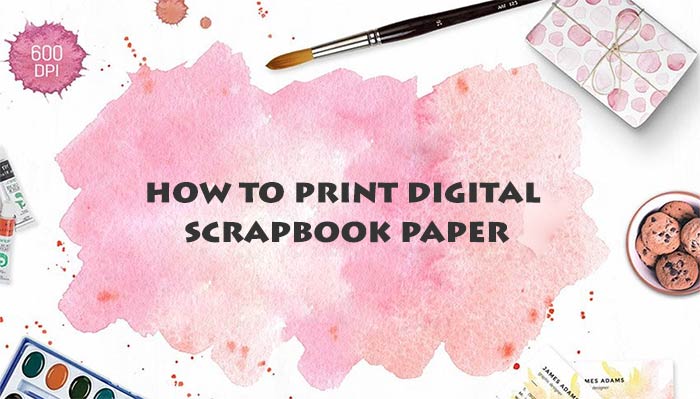How To Print Digital Scrapbook Paper
Are you looking for a guide to know how to print digital scrapbook paper? If yes, you don't need to look further. Keep reading this guide sharply, and you will get the answer.
For printing digital scrapbook paper, you need to know the paper size differences and the cautions you should follow while printing on the Cardstock. Also, learn the printer setting's details and choose the ink carefully.
In this article, we conducted in-depth research on this issue and presented the best information for you. Read the article's each point, learn how to print. And then print the digital scrapbook paper at your home on your own.
Digital Scrapbook Paper Printing
You can create incredible layouts for storing your memories by printing digital scrapbook paper. So Digital scrapbooking is a great choice. But for creating unique designs, you need to know the details of its printing.
So here we break down the step-by-step procedure of printing digital scrapbook paper. So let's dive into it:
Step-1: Focus on the Paper Size Differences
The scrapbook paper size choice depends on two factors: digital paper's length and printer. Thus for printing the scrapbook paper, you should first check the printer to know what size paper it supports. And then buy the digital paper.
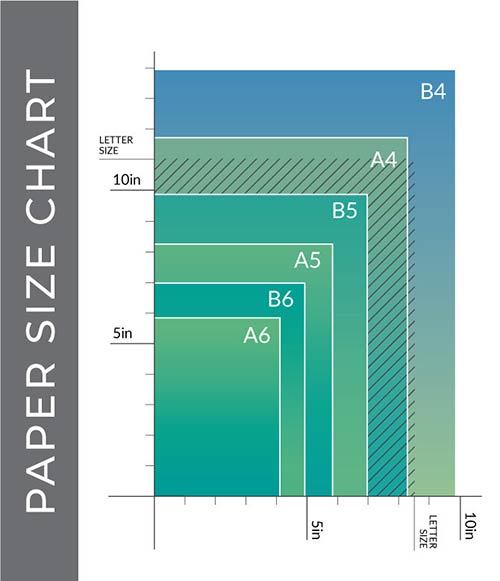
Numerous sizes of scrapbook papers are available in the market. However, the most commonly used paper's dimensions are 8 ½ x 11 inches and 12 x 12 inches. People most commonly use this size because these are the standard size for printing digital scrapbook paper.
However, this paper in other sizes also available such as 4 ½ x 6 ½ inches, 6 x 6 inches, 5 ½ x 7 ½ inches, and 8 x 8 inches. You can choose any size of paper according to your requirement. After purchasing a particular size's digital scrapbook, buy the paper according to that size.
Step-2: Be Careful When Printing On Cardstock
Despite the availability of scrapbook papers in various types, Cardstock is the popular choice of most people. Two features of Cardstock make it more popular, and those are massive availability of colors, and the crafters get the opportunity to decorate it as they wish. Moreover, the work on it is long-lasting because of its robust build.

However, sometimes the crafters encounter huge pain while printing on Cardstock. Due to the Cardstock's thickness feature, the printers become jammed continuously. This happens because the design of scrapbook cardstock is not printing-friendly. Thus, be careful that the printers, while rolling the Cardstock, may face non-flexible and hard times.
Are you now thinking about the way of getting rid of this problem?
Don't worry. The solution is simple. Use the printer-friendly Cardstock instead of the scrapbooking one. However, you will get the printer-friendly Cardstock in numerous options. The most common and popular cardstocks types are cotton, woodgrain, linen, canvas, and felt.
Step-3: Printer Settings
The superior quality output dramatically depends on the appropriate setting of your printer. For ensuring the printer's correct setting, you can go in the following ways:
The printer's four essential qualities are text, image, text and image, and best photo. Now the question is which option you should choose? You should always go with the Best Photo option for printing digital scrapbook paper.
This option ensures that the printer will print your digital scrapbook paper to its best ability. However, you should choose this option even when there are no pictures on your work.
An essential thing in the entire printing process is knowing the digital scrapbook paper's exact size. Then following this size, change your paper size. You can know it by manually typing it or seeing the already mentioned size option.
Before starting the printing process, the most crucial task is to change the paper type. Following the surface texture, you can change it. Changing it is vital to ensure no bleeds on the paper by controlling the ink set amount on the page.
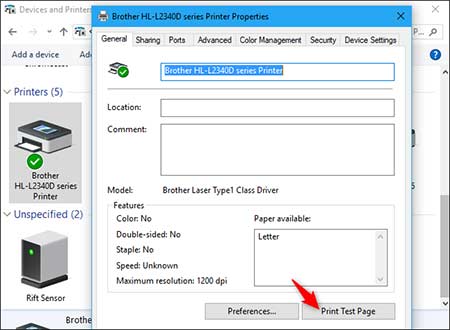
Must enable the borderless printing option if the printer supports it. Without a white frame on the digital paper's surroundings ensures a better look for your digital scrapbook papers.
However, if the borderless printing option is not available on your printer, you should adjust the margins of your paper. You can set the margin as you want.
Different manufacturers follow different settings for their printers. But through the above informative presentation, you will get a rough idea and experiment with the best one. After choosing the perfect printer set for Scrapbook paper, note them down.
Doing so will reduce your stress of finding the correct type of experiment in the future while you are using the same paper. So instead, note it down and follow this setting again in the future for getting the best result.
Step-4: Ink Choice
Ink choice is the most confusing topic regarding the printing of digital scrapbook paper. You may confuse regarding the use of generic third-party ink or ink from the manufacturer printer. However, these two options are different from each other and offer various benefits also.
If you are looking for a budget-friendly and cheaper ink choice, you could choose generic, third-party ink. But if your first choice is optimum and high-quality printing, you should go with the manufactured produced ink. This high-quality ink will provide you color guarantee. And it will look just what it appears on the screen.

Choosing the generic third-party ink may disappoint you as it will not produce the optimum high-quality result. Moreover, some colors will seem blander during the designing process than others. While using this third-party ink, the head of your printer for scrapbook paper also reacts poorly. And over time of use, it creates clogs and damage in the printer.
So, we recommend you use the manufacturer-produced ink while printing the digital scrapbook paper. Even though this ink is costly but investing some extra money will ensure you high-quality optimum printing. And it will also not cause any damage to your printer.
Step-5: Final Steps
Are you done reading all the above crucial steps? Now look forward to the final stages. Before printing the scrapbook paper at your home:
Think for a while.
Check whether printing at home is becoming costlier than printing it from outside.
Estimate the total cost of printing and compare it with the other place's printing cost.
Think wisely and go with the better option.
Conclusion
Hopefully, after reading the above informative guide, now you know how to print digital scrapbook paper. Optimistically, you would now print your digital scrapbook paper at your home by yourself.
However, if you find printing at home is costly, you can do it from the outside also as printing services are available everywhere.
For any further queries, leave a message in the comment section. We would like to help you.