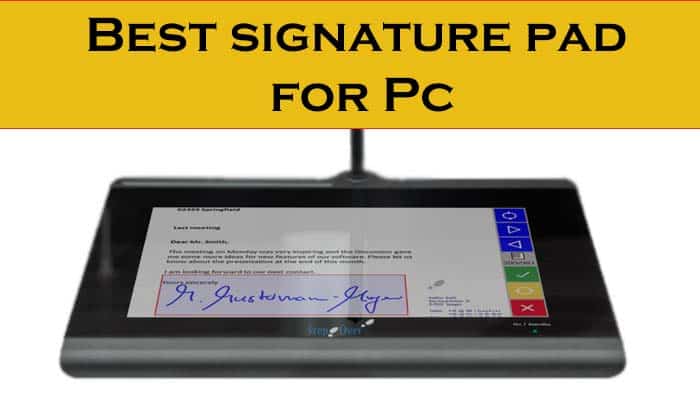Best Signature Pad for Pc
Everything is going paperless in this era of digitalization, starting from our family pictures to the most confidential official documents. Many papers that we had to spend hours submitting now are happening in just a few seconds with only a few clicks. It has become a common phenomenon to input our signatures digitally, whether official or personal.
This is where signatures pads strike as a daily life essential to many. Thus this article is written with the intention to help you find the best signature pad for PC.
So, stay hooked and read till the last to know and save your precious time. Because we have done the research and gathered all the important information regarding this device.
What are signature pads?
If the term signature pad sounds new to you, then no worries, we will explain it briefly for the sake of clarity.
Simply defined, signature pads are gadgets that capture your signature or anything you write on a designated area of the device, which resembles a miniature gaming display.
It’s just like signing on paper with a pen. The difference is just that there’s no paper. Instead of a here, you gave to sign on a screen using a pen with the device. The pen has no ink and instead uses pressure sensitivity. It captures whatever you write and turns that into a document format.
So, a signature pad is a device that captures your signature and turns that into a digital format file.
Top 6 best signature pads for PC?
There are thousands of signature pads out there in the market. If you want to buy one, we can assume that you definitely will want to put your investment in the best one, given the circumstance. It would be very difficult to find out the top best ones for someone who doesn’t have prior knowledge about it.
That is why we have sought after every best signature pad for PC and shortlisted the top six of them for you.
1. Topaz T-S460 Electronic Signature Capture Pad

The Topaz T-S460 is one of the best yet budget-friendly signature pads.
The design is sleek and beautiful; its size would be 6 x 0.7 x 3.8 inches and weighs only about 12.8 ounces. The signing area is 4.13 x 1.4 inches. The signature will be approximately 220 LPI in resolution. Which is far above the minimum standard bar.
Those who constantly need electronic signature pads can always carry them around. All it needs is the USB cable to connect to the PC and a lithium-polymer battery for power.
If you have no problem going through a bit more trouble, then it is also possible to connect this signature pad via Bluetooth and wi-fi.
This device uses pressure sensitivity and biometric and forensic capture techniques to capture signatures and produce just basic colors. There is an electromagnetic pen that comes along with the device, which is called a stylus. So, when something is written using this pen on the screen, a sensor traces the pressure and draws the pattern accordingly.
The signature is only visible on a computer monitor, like laptops or PCs, and you will need to install software for availing of its usage. Signature resolution is very up to the mark.
A replaceable overlay comes with the device that protects the screen from outer damages and makes it durable.
Overall, this pressure-sensitive compact electronic signature pad is handy, easy to carry and very efficient- and all these features have made their way towards our list of the best signature pads.
If you require the biometric option, too, then there is another version of this same device that covers that area.
Highlighted Feature:
| Item Dimensions | |
| Height | 2.9 |
| Width | 5.3 |
| Length | 7.3 |
2. ePadlink VP9801 Electronic Signature Capture Pad
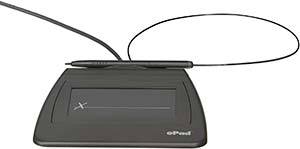
The ePadlink VP9801 is another device that is basic and very efficient. A little disclaimer, this signature pad can only be used on a windows pc, as it is not compatible with the mac operating system.
It is ergonomically designed with a dimension of 1.6 x 9.1 x 6.5 inches with a signature area of 3.50”x2.09”. This device uses pressure sensitivity with the excellent quality built-in sensor to capture signatures drawn with the electromagnetic stylus.
It attaches the signature with the time and date and thus the signature can not be used for any kind of mischief. If done then the signature will show that it has been altered.
A USB cable is provided with the product package to connect it, and software is needed to make it compatible with the PC or laptops. You can see the signature on your computer screen while signing in a very good resolution.
In the case of web browsers, it is not possible to put your signature on any webpage using this device- which is a very common disadvantage of most of the signature pads. But it is possible to capture the signature and then manually put it in if necessary.
Though it seems like this signature pad has a few limitations overall, considering its quality and user-friendly feature- these are really very great signature pads for computers.
Highlighted Feature:
| Item Dimensions | |
| Height | 0.5499989 |
| Width | 5.999988 |
| Length | 5.74802 |
| Weight | 0.263011478566 |
3. TOPAZ SignatureGem T-LBK462-HSB-R Signature Capture Pad

The Topaz signature T-LBK462 HSB R is a great budget-friendly electronic signature pad. If you are looking for a signature pad that is easily movable and handy to use, then this can be our pick.
This device uses pressure sensitivity to capture signatures and produce just basic colors. There is an electromagnetic pen that comes along with the device, which is called a stylus. So, when something is written using this pen on the screen, a sensor traces the pressure and draws the pattern accordingly.
The signature is only visible on a computer monitor, like laptops or PCs, and you will need to install software for availing of its usage. Signature resolution is very up to the mark.
The design is sleek and beautiful; the size would be 6 x 0.7 x 3.8 inches with a signature area of 4.4” x 1.3” and weighs only about 15 ounces. It is handy and very lite weight, all you need is one lithium-ion battery to get it powered up and a USB cable to connect with any computer.
This product has been reviewed and tested by amazon and found free of any kind of malfunction.
Finally, this signature pad is a very handy and very efficient one. Regarding its features and feasibility, it can be the one you are looking for.
Highlighted Feature:
| Item Dimensions | |
| Height | 2.9 |
| Width | 5.3 |
| Length | 7.3 |
4. Wacom Electromagnetic Signature Pad
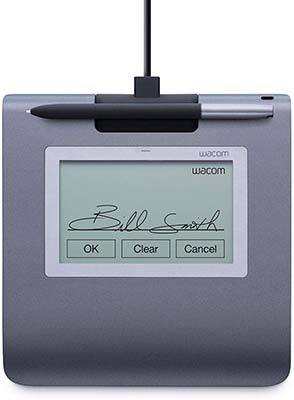
Here comes another USB signature pad for pc- the Wacom Electromagnetic Signature pad. Eloquently speaking, this device has a very elegant and sleek look, efficient outcome and is known to be long lasting till this date. Any PC with Windows 8 or their updated operating systems from Microsoft should be good to go with it.
It has a pretty large screen, which is very useful for those who have a longer name. The size would be 0.42 c 6.35 x 6.86 inches, whereas the 4.5-inch F-STN LCD screen where the magic happens is 3.77 x 2.36 inches.
The monitor features 320 x 200 native resolution, and it has a touch and pressure-sensitive sensor. When the signature is being drawn - it’s not the ink but the pressure that works.
The electromagnetic battery-free pen that comes with the package has 2540 LPI resolution, which is very decent and should be working in any given circumstance.
This device is very light and handy, weighing only 9.9 ounces. For connectivity, it features USB 2.0 interfaces- through that, it can be connected to any PC. It also draws the required power via USB, and that is not more than a watt.
Signature pads are a business essential- that is why it needs to be reliable in durability and insensate in quality. This device has every bit of these attributes.
Highlighted Feature:
5. Interlink Epad II

The Interlink Epad II is a digital signature pad that will cut off the distance and let you sign your deals from miles away.
This one is the upgraded model of the previous one from this company- Interlink. In order to enhance the efficiency and performance to the next level, they have added a few special features to this model.
One of the most charming features is that it attaches a unique serial identification number to the host computer, giving the sign a legal bind. The bundled InterSign software is the artisan behind this.
Another great feature is that it offers plugins- which allow the user to implement signature in Microsoft office applications, even in PDF formats.
Ergonomically designed, this device has a character of style and elegance. It weighs only about 4.2 ounces, the lightest on our list, and its dimension of the size is 5.75 x 6.00 0.55 inches. The screen surface is 3.50 x 2.09 inches.
The connectivity via is a USB cable, which comes with the product- it draws power through the same source. This makes it very flexible to use and compatible with any computer.
Overall, this signature pad has great attributes and features to be the companion of your upcoming business ventures.
Highlighted Feature:
6. Topaz SigLite T-L460-HSB-R

For those who are looking for an efficient yet budget-friendly signature pad for laptop and PCs- the Topaz SigLite T-L460-HSB-R could be the one for them.
The screen that captures the signature plays a very vital role in the case of signature pads. This device incorporates a 3rd generation touch screen signing surface. The specialty of this kind of screen is- they are very feasible but not very expensive. The display is attached to the screen’s LCD, which is known for its customizability.
Another addition to its convenient features is its lite weight and perfect size, which makes it very easy to carry it around and use when in need. It weighs only about 14.4 ounces and comes in a size of 3.74 x 5.98 x 1.42 inches.
In order to connect with any computer, it requires a USB cable. But it doesn’t draw any power through the USB connection. It is basically battery-powered and requires two batteries- the specifics about the batteries will be provided with the product.
All these features may be very advanced, but what actually makes it one of the best in its hi-quality biometric and forensic capture technique. This means this is the same technology they have incorporated that is used for forensic purposes.
Altogether, this signature pad has all the abilities to unfailingly help you put your signature online- to make your life faster and more efficient.
Highlighted Feature:
| Item Dimensions | |
| Height | 3.8 |
| Width | 0.7 |
| Length | 6 |
| Weight | 0.8 |
How to Choose the Best Electronic Signature Pad?
We have already talked about some of the best electric signature pads available in the market. Yet, it is possible that none of them may have won your heart.
This segment will discuss a few basic features you should be looking for in an electric signature pad.
Technology:
Electronic signatures do not use any ink; instead, they use pressure and touch sensitivity. Inquire about the sensitivity technology, if it is efficient enough and durable enough.
Display:
A display is a gear that helps you to see your signature while drawing it. If you feel like this is extra, then better find a pad that doesn’t have a display. It will also save you some money.
In case you precisely want a display, we suggest getting a minimum of an LCD display or technologies advanced than this.
Also, consider the size. A bigger name will require a bigger space.
Flexibilibility:
Not all signature pads are compatible with Windows PCs or MacBooks. So, be careful to choose the one that supports your computer.
We suggest you get one that supports all commonly used operating systems. Who knows, you may need to use the pad at some other pc rather than yours.
Compatibility:
Sometimes, a signature is required to be done on a webpage, sometimes on a PDF document, sometimes on some other kind of format.
But, not all signature pads are compatible with all kinds and formats.
That is why it is important to have a signature pad that is compatible with most of the formats. If not, then at least it supports a way by which the job can be done.
Connection Type:
Some signature pads require a wire, and some are wireless signature pads.
So, be sure which one you want or need. Those that require a wire mostly have USB connectivity.
Wireless ones might be Bluetooth signature pad or wifi signature pad.
It is not a criterion, depending on which it can be decided if one is better than the other one. Instead, it is a matter of convenience.
Resolution:
Any electric signature is a document. It must have a resolution, as it will be displayed.
50 LPI is the minimum standard signature resolution.
So, no matter what signature pad you are getting- don’t go for one that has less than 50 lpi in resolution.
Power Source:
Signature pads, in general, can have two ways to draw the power they need. One is through the USB connection, and the other is via batteries.
As batteries can dry out and not always one can have spare batteries around- that is why those signature pads that draw the power from the computer are more convenient in some cases.
These are the general criteria that one should be aware of while in the quest for the best signature pad.
Can I use my phone as a signature pad?
Imagine your smartphone can be turned into a signature pad. This would have sorted a lot of the problems as smartphones are everywhere. If there were any such way, then the days of electronic signature pads would be over.
The answer to this question has no straight answer- it can be a no and a yes, at the same time.
Signature pads bind the signature as forensically identifiable, and that is why it is safe to use. Nevertheless, there are some ways to use phone as signature pad for pc.
There are a few apps that use an algorithm to calculate biometric parameters. Then the app uses that data to make the signature identifiable.
This is how a phones can be used as signature capture pads.
FAQ
We have gathered around a few most frequently asked questions that hover around the internet regarding this topic.
Q. How do I insert a signature pad in Word?
A: Most signature pads can not directly insert a signature in word files. In such a case, you have to use a plug in to be able to do it.
Search for the office plug-in software that is compatible with the device, and then use that to get your job done.
Q. What is a biometric signature pad?
A: Biometric signature means fingerprint or voice or iris scan of a person. As every person on this planet has such a unique attribute- these are infallibly genuine signatures.
Biometric signature pads are those devices that can capture fingerprints, iris scans, or voices and then use them as an identifiable element.
Q. Can a fingerprint be used as a signature?
A: Every existing person has a unique set of fingerprints that is no match to anyone else nor is copiable.
That is why fingerprints can be used as an ideal signature that is even more efficient in any law and court situation.
Q. What is the difference between signature and fingerprint?
A: A signature is a name handwritten using alphabets and unique personal styles. Signatures can bind any person to any contract or condition legally.
On the other hand, fingerprints are the mark of the pattern of one’s fingertip. This print is also uniquely identifiable and feasible in any legal bond.
The only difference is signature is handwritten, and fingerprints are marks of one’s finger.
Can I use my phone as a signature pad?
Your phone can do a lot of things. You can use it to take pictures, listen to music, and even make phone calls. But did you know that you can also use your phone as a signature pad? That's right - all you need is an app and a pen.
There are a number of different apps that you can use for this purpose. Some of the more popular ones include Signeasy, DocuSign, and Adobe Fill & Sign.
Final Words
The day is not too far away- when everything will be paperless and every legal or casual document will be signed with an electric signature pad.
Its acceptance is getting more and more serious every day and becoming more convenient. So, get one for yourself and make life a bit more easy and more flexible with the blessing of technology.
Hope, we have been a help to you finding the signature pad that suits your needs the best.
Best of luck with your new purchase!