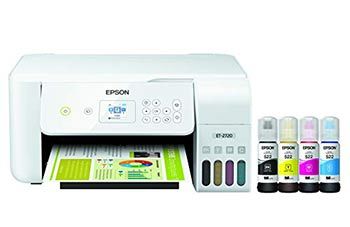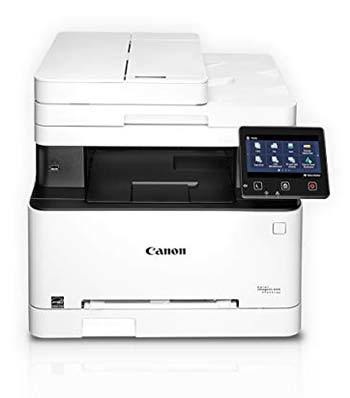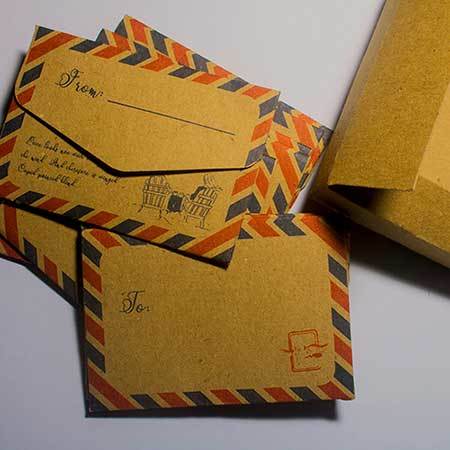The 5 Best Printer for Envelopes Printing in 2025 [Buyer’s Guide]
Are you thinking of printing envelopes but you are not sure about the best printer for the job? Then you have come to the right place.
The best printer for envelopes is one that prints clear and accurate text, is inexpensive to operate/replace, and is also easy to use. There are hundreds of printers on the market that promise to be the best and provide excellent service, but this is not always the case.
Some printers advertise being able to manage multiple tasks, but not all of them are equally good for printing envelopes.
One of the most important features of a printer for envelopes is that it can handle regular paper as well as heavy-weight paper without slowing down.
With this blog, we will know about the best printers for the envelopes and how to choose between the many brands on the market.
Best Printer for Envelopes
1. Brother HL-L2370DW: Best Laser Printer for Envelopes
If you are thinking of printing envelopes in high volume, then all you need is this HL-L2370DW. It runs at high speed, and it’s quite efficient. With this printer, you are sure of getting your envelopes ready for use before your event. Therefore, if you have plans of sending invitations, you can get your envelopes printed before time and enhance the image of the invitation.
With this machine, apart from enjoying high printing speed, it also has an auto-duplex feature. Therefore, the printer will make your work easy hence guarantee that you can print on both sides of the envelope within the shortest time possible.
This fast envelope printer can connect to a wide range of devices, so you will not have to get a central device where you can print from. When it comes to ink, this printer uses toner, which is far much cheaper than ink. You will not have to worry about high ink prices. Also, the toner lasts a little longer than ink, and it can print premium quality documents.
Due to the use of toner, this printer is not convenient for printing pictures or documents with graphics but rather suitable for only black and white prints,
Pros
- High and reliable printing speed
- Universal connectivity
- Auto-duplex feature
- Suitable for large printing projects
Cons
- Has a monochromatic design
- Difficult to set up
Final Words
With a printing speed of 36ppm, nothing should stop you from getting this printer. If you wish to print your envelopes in a different color instead of black and white, you should search further.
2. Epson EcoTank ET-2720
The ET-2720 printer has the solution for your envelope printing needs. It can print quality and at an appropriate speed of 10.5 ppm for black and 5.5 ppm for color. Therefore, it is convenient for small printing projects, and it can guarantee to provide you with excellence.
It features an unmatched printing resolution of 5760×1400 dpi. Therefore, you are guaranteed that all the printouts you get are of the best quality. With this printer, you will enjoy other functions like copying and scanning of documents. If you have a smaller office space, then this will make a perfect fit since you will not have to buy other devices for different tasks.
When it comes to connectivity, it can use an SD card, USB, and Wi-Fi direct to connect to a wide range of devices. Therefore, you will not have to worry about being confined to one medium to get your copies printed. Additionally, this printer comes with enough ink bottles to last you up to 2-years.
Therefore, you will not have to worry about replacement right away. The factor that this printer has a higher initial cost should not prevent you from buying it. Its unique feature of EcoTank allows you to buy ink bottles for refilling when need. Therefore, it will eliminate the pricey budget for buying ink cartridges.
Pros
- EcoTank system guarantee
- Universal connectivity
- High printing resolution
Cons
- Printing speed is quite low
Final Verdict
Although this printer is expensive, it comes a long way when it comes to reliability. When it comes to ink replacement, it depends on ink bottles rather than cartridges.
3. Canon Color ImageCLASS MF644Cdw
If all you want is to introduce professionalism in your envelop printing business, canon color ImageClass is your best option. It is convenient for commercial use and will ensure you can print in high volumes without compromising quality.
The printer supports auto-duplex printing, which guarantees to save you time by printing on both sides at the same time. Therefore, you will not have to fear turning the envelopes manually to print the other side.
It has a reliable speed of up to 22 ppm in black, so you are guaranteed that it can be useful when printing large projects. The printer has a printing resolution of 600×600 dpi, which is not as high, although the difference is not obvious.
With this machine, you will also enjoy secure print to save your documents in the short-term memory. Therefore, you can always retrieve your previous prints if you intend to increase the previously printed copies.
Pros
- High printing speed
- Auto-duplex feature
- Secure printing guarantee
Cons
- Quite noisy
Final verdict
If you are considering getting into printer that prints envelopes commercially, then this might be the solution you need. It has a high and reliable printing speed to ensure you can comfortably handle large projects. It’s also cheaper when it comes to using it, thanks to its low toner price compared to ink cartridges.
4. HP OfficeJet 3830
With this HP OfficeJet 3830, nothing will stop you from experiencing excellence in your envelop printing business. This best printer for envelopes has more than once functions making it versatile as you will not require to buy other gadgets for your office.
Although it has an initial high cost, you will save quite as much in the long run. With it, you can also fax, scan, and copy, meaning it will eliminate the need to buy individual machines for the jobs.
It has a high print resolution of 4800×1200 dpi, which is quite impressive, especially when printing sensitive documents. Therefore, the high resolution will ensure that you meet different specifications while printing.
When it comes to ink cartridges, this printer you can subscribe to the HP Instant Ink and choose a monthly plan that works best for you. Therefore, you will not have to worry about the high ink cartridge costs on the market.
Pros
- Auto-feeder up to 35 pages
- Easy to operate
- High print resolution
Cons
- As a low running speed
Final verdict
This is the best printer for printing envelopes as per all your printing requirements. It offers unique features, and it comes at an affordable price range. Although it lacks the auto-duplex feature and operates at a low speed, its high resolution is worth considering.
5. HP Tango
Last on the list is this HP tango printer; it has a lightweight design allowing you to move it from one place to the other easily. In other words, you can carry the printer with you to where the job is and be sure that it will function just as right.
Unlike other printers on the market, it has a voice activation feature making it quite versatile to use. Therefore, all you need is to synchronize it with your voice and let it do the magic on your behalf.
It features a high resolution of 1400×1200 dpi making it convenient for printing quality products.
Similar to other hp envelope printer, it supports HP instant ink. So, you will be sure of saving quite as much with a comfortable monthly subscription plan.
It provides you more than one function making fit convenient for small office spaces. With it, you can copy, scan, and fax, meaning you will not need to buy separate machines for specific functions. In the long run, this will save you not only office space but also money.
You can also connect to the printer using Bluetooth, AirPrint, and Wi-Fi. So, this makes it possible to print from a wide range of devices without compromising quality. Also, this can print envelopes from phone. This is considered as the best printer for a7 envelopes.
Pros
- Supports HP instant ink
- High printing resolution
- Lightweight for portability
Cons
- Does not support USB connectivity
Final Verdict
If you are mostly on the move but you still enjoy printing, this is the best inkjet printer for envelopes. Its lightweight construction guarantees that the printer is comfortable and will not restrict your movement.
Buyers Guide For the Best Envelope Printer
Choosing an envelope printer might be difficult, especially since most printers aren’t marketed as “envelope printers.”However, there are a few things to keep in mind when looking for the best envelope printers.
Monochrome vs. Color
The main difference between monochrome and color printers is that monochrome prints only in black and white, while color gives you a wide range of colors. Therefore, when you are choosing, the best thing is to put your needs in question. If all you want is to get your envelopes printed and you have little or no concern about the type of printing, then choosing a monochrome printer can be convenient.
It uses one ink or toner cartridge hence making it ideal as it has minimal needs for maintenance. Additionally, with monochrome printers, you are sure of printing much more thanks to its high speed. The printers also come at an affordable price range compared to their color counterparts.
On the other hand, color printers give you advanced printing options. The printer allows you to enjoy printing your envelopes based on your themes, including pictures or other graphics. The printer comes at a high cost compared to the monochrome models.
Therefore, if you are looking for a printer that will allow you to print colored envelopes and display your style, this is the right set. However, you must also be willing to pay extra to get that feature.
Print Speed
When you look for an envelope printer, chances are you need to print a large volume of them. So you will be tired if you own a slow printer. It is important to choose a printer that has a printing speed is at least 10 ppm.
Connectivity
Usually, the standard connectivity for the most printers are USB and ethernet. These features are enough, but when you need to print from a mobile devices its best to have wireless connectivity on the printer. Wi-Fi Direct would be even another good features to choose.
Inkjet vs. Laser
The battle between inkjets and laser printers is quite popular. Although every person has his/her preference, the best answer is that each type has its advantages and disadvantages.
Therefore, we’ll not necessarily indicate that you should choose this over the other. Instead, it is essential to put each type on balance and evaluate its easy decision-making options.
When it comes to maintenance, inkjets require more maintenance since they use ink to run and clog. On the other hand, best laser printer for envelopes uses toners, which is in powder, hence minimizing and chances of developing problems.
When it comes to high-quality production, inkjet envelope printer are the best option. Their color prints are quite vivid and extremely on another level compared to the laser brands.
Choosing between the two strictly depends on your preference and the quality you need in your job. Also, the main difference between the two types is in the price. Therefore, if you feel you can support a certain brand, then you should feel free to go for it.
Hence, you should remember this while comparing printers across categories:
Total Cost = Initial Printer Cost + Cost of cartridges * Frequency of changing cartridges
This simple method can help you determine which printer is worth buying over another printer, as the second term in the formula is often much larger than the initial purchase price.
Comparison Chart On Printer For Envelopes
| Model | Specialty | Print Speed | Connectivity |
|---|---|---|---|
|
Brother HL-L2370DW |
|
36 pages per minute |
Wi-Fi, USB, NFC |
| Epson EcoTank ET-2720 | Print, Scan, Copy | Color is 5 ppm, and for black is 10.5 ppm | Wi-Fi, USB, Ethernet |
| Canon Color MF644Cdw | Print, Scan, Copy, Fax | Up to 22 PPM | Wireless, Wi-Fi |
| HP OfficeJet 3830 | Print, Scan, Copy, Fax | 8.5 ppm black, 6 ppm color | Wi-Fi, USB |
| HP Tango | Print, Copy, Scan | 11 ppm | Bluetooth, Wi-Fi, USB |
Frequently Asked Questions
Q: What Are The Sizes Of Envelopes?
Envelopes come in different sizes too as printing on papers. Therefore, when it comes to printing them, the first thing to consider is the envelope’s size.
The most popular size is the DL, which can fit into an A4 paper at least three types. However, bigger sizes like C4, which is equivalent to an A4 paper, C3 same as A3, etc.
Q: How Do I Print Envelopes From My Printer?
Printing envelopes is not as different from any other printing. You will require to choose the sizes with an envelope effectively and guarantee that you fill all the boxes accordingly.
Once you are satisfied with your selection, then you are free to send your document for printing from the device that is connected to the printer.
Q: What Paper Types Are Used For Envelope Printing?
There is the recycled paper, surface-enhanced white wove, and the wove type. Each paper type is unique and has its advantages and disadvantages when it comes to printing. Therefore, it’s up to you to choose one that is convenient for you.
Q: Can an Inkjet Printer Print Envelopes?
The answer is yes, but there are some considerations. Printing envelopes through your inkjet printer can be done, but you need to ensure that the envelope is of certain thickness. If the envelope is thick, large in size, or has to be waterproof, it’s best to use the best laser printer for envelopes.
Q.Which is a Better HP or Canon printer?
Both Canon and HP printer specifically for envelopes have their own set of benefits and drawbacks. They have the capacity to consume a large amount of paper.
Canon printers offer additional options and versatility. When it comes to printing envelopes, wrinkles and folds are common during the scanning process. It could be a problem with the color or black-and-white printer.At the same time, the HP printer produces high-quality prints. Canon offers simple refilling modes and, without a doubt, superior hardware. When comparing the characteristics of Canon and HP, I will keep Canon on top.
Conclusion
Choosing the best printer for envelopes printing is quite difficult, considering there are numerous market brands. With the above information, you have a rough idea of what to look for or even the one that might meet your needs.
Before settling for a particular brand, it is essential for you only to choose one within your budget and is comfortable for you. If all you want is a printer that will help you get a few envelopes ready occasionally, you don’t have to spend as much to get such a machine.
However, if you are thinking of venturing into envelope printing commercially, then it will only be profitable to spend a little more to get the right one for the job.

![The 5 Best Printer for Envelopes Printing in 2025 [Buyer’s Guide] best printer for envelopes](https://beyond-press.com/wp-content/uploads/2020/12/best-printer-for-envelopes.jpg)